In the span of just a few years, AI has become indispensable at work. But let's be honest:
It comes with the good...
It can spark ideas when you’re stuck, cut down on busywork, and boost your productivity like never before.

...but also the bad.
It can miss the mark, make mistakes, and create messes that leave you wanting to tear your hair out.

Understanding what AI is good and bad at when it comes to your work tasks can help you better plan how you'll use it.
Meet Alexi

Alexi is a marketing specialist at a busy media agency. She's exploring how AI can support her responsibilities.
Through Alexi's story, you'll explore some common uses of AI for work tasks — and their strengths and weaknesses.
11:00AM: Team Meeting
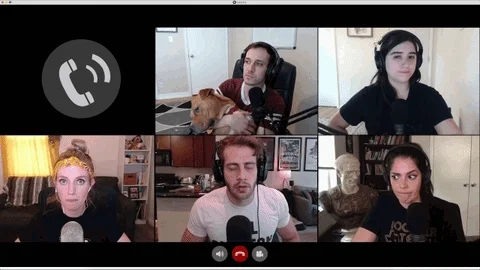
Alexi finishes her morning task and then hops into her daily team huddle, armed with her AI note-taking software. The project manager is rattling off details about timelines, deliverables, and feedback that needs to be implemented on a current campaign. As Alexi participates in the meeting, her AI note-taking tool is working away...
What it's good at:
Helps you engage by taking detailed notes and freeing you up to stay present during the meeting, chime in on updates, and enter discussions with team members.
Saves you time you'd otherwise spend documenting details and organizing action items, deadlines, and dependencies.
Helps you plan ahead by capturing who to follow up with for each item discussed.
What it's bad at:
Mishears details or names. It can take hours of staring at the notes to finally figure out that "cutie Prada lunch" actually means "Q3 product launch".
Misses tone, nuance, or context. AI can't tell if that sing-song comment about working on New Year's Eve was serious...or just a joke.
You might miss opportunities. The more you leave your notes to AI, the less time you spend actively engaging with its details, which could mean missing out on flagging issues early.

Tip: Use AI note-taking tools as aids, not replacements.
Skim AI-generated notes soon after a meeting:
Proofread to make sure they're all correct.
Add context to the notes so you understand them better.
Use your judgment to add or remove details.
Proofread before sharing with others.
Quiz
Alexi is considering an AI email automation tool to reach potential clients. She starts researching the "good" and "bad" of the tool for her work. What should she ask herself as she's evaluating the AI tool? Select all questions that apply:
1:00PM: Research and Brainstorming

After a quick lunch break, Alexi turns to ChatGPT for some quick brainstorming and research. She needs to prepare a social media marketing pitch for new client. Her presentation is at the end of the day and she's got to race against the clock to get ready!
Alexi enters a back-and-forth dialogue with ChatGPT to learn more about the client's industry, their previous media strategy, and company events that she can use to anchor her ideas. ChatGPT obediently answers all her questions!
What it's good at:
Guides your research process byeasing your starting pains, avoiding dead-ends, and keeping you from getting pulled into deep rabbit holes. We've all been there, right?
Gives you a quick overview and summarizes vast information quickly when you're pressed for time, helping your avoid hours and hours of internet mining.
Analyzes trends and patterns by spotting keywords or themes across multiple sources, which can push your thinking and deepen your insights.
What it's bad at:
May be too broad or generic. AI summaries may sometimes only skim the surface, which can fall short when your aim is to master a nuanced topic.
"Hallucinates" or makes mistakes. AI may completely or partially make up information like statistics, quotes, or research findings. Unlike a human who leads with "maybe" or "possibly", AI offers wrong information with as much confidence as correct information. This makes it even harder to decide what we should and shouldn't trust.
Weakens originality and "humanness". The more we use AI, the less original our ideas become, and human creativity doesn't get as much free rein.

Tip: Use AI brainstorming and research as a starting point, not the final destination.
Double check facts, stats, and quotes by looking into credible sources.
Make new connections without AI's help, exercising your critical and creative thinking muscles!
Once in a while, try an AI detox. When you have the time for it, go AI-free. Autonomous thinking can be an act of creative and intellectual rebellion. 😉
Quiz
Once she develops her ideas, Alexi decides to use an AI-powered presentation design tool to finalized the content and visuals for the presentation deck. What should she keep in mind? Select all that apply:
3:00 PM: Getting Client-Ready

There's one hour to go before the client pitch, and Alexi completes the final polish of her slides. She's feeling nervous about meeting the client for the first time, and wonders about the questions they'll ask her.
She decides to use an AI coaching tool to prepare her talking points and to help stay confident.
What it's good at:
Refines your ideas and reasoning by validating what's working, identifying possible gaps, and suggesting ways to address them.
Boosting your confidence by motivating you and helping you keep a positive mindset in the face of doubt.
Refines your talking points by logically organizing ideas and guiding you to hit key details.
Offers constructive feedback and tips on delivery, creating a low-pressure environment to practice and improve.
What it's bad at:
Its advice may seem scripted. The AI tool's advice may seem overly simple and obvious, increasing the chances that your work will be seen as dry or uninspiring.
Limited personalization. AI models are built on typical and general trends. Without an understanding of your unique style, tone, or anecdotes, an AI coach can fall short when it comes to making your work more "you".
Can't replace human judgment and intuition. AI can’t sense your gut feeling about opening with a joke or your unexplainable intuition about what you should spend more time on.
The biggest people-pleaser you know. With different AI tools competing to dominate the market, many are programmed with a "customer is king" focus. Unlike a trustworthy friend who offers constructive feedback to support your growth, a tool may analyze your prompts and respond with what it "thinks" will capture your attention and loyalty.

Tip: Use AI as a rehearsal partner, not an expert director.
Use AI to identify gaps, then fill them yourself by using your own emerging insights, reasoning, and examples.
Trust your personal insights and human judgment to develop a deeper connection to your work, add personal anecdotes, and make it truly "you". Remember that the director's chair is yours to claim!
Try to do a final AI-free rehearsal with a trusted human for constructive feedback and to test out your ideas with a more realistic, mock audience.
Take Action

AI can be a game-changer at work, but only if you really know how to weigh its good vs. the bad.
While a lot of it will depend on the tool you're evaluating and the task you're thinking of using it for, here's a quick cheat sheet that can help:
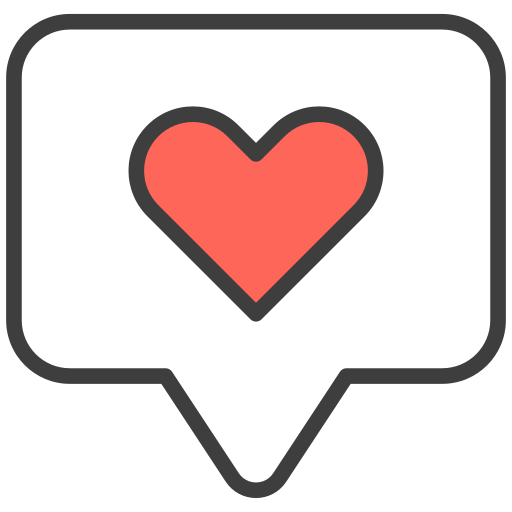
Strengths
Documents and summarizing
Automates repetitive or tedious work
Brainstorms and research
Polishes content, visuals, and design
Prepares for meetings and presentations
Prioritizes tasks methodically

Shortcomings
Doesn't always register tone, nuance, or humour
May "hallucinate" or make mistakes
May produce unoriginal "cookie-cutter" content, visuals, and design
Can’t personalize fully to your style
Can't factor in intuition and "gut feeling"

Ask yourself these questions when you think of using AI for a work task:
Your feedback matters to us.
This Byte helped me better understand the topic.
